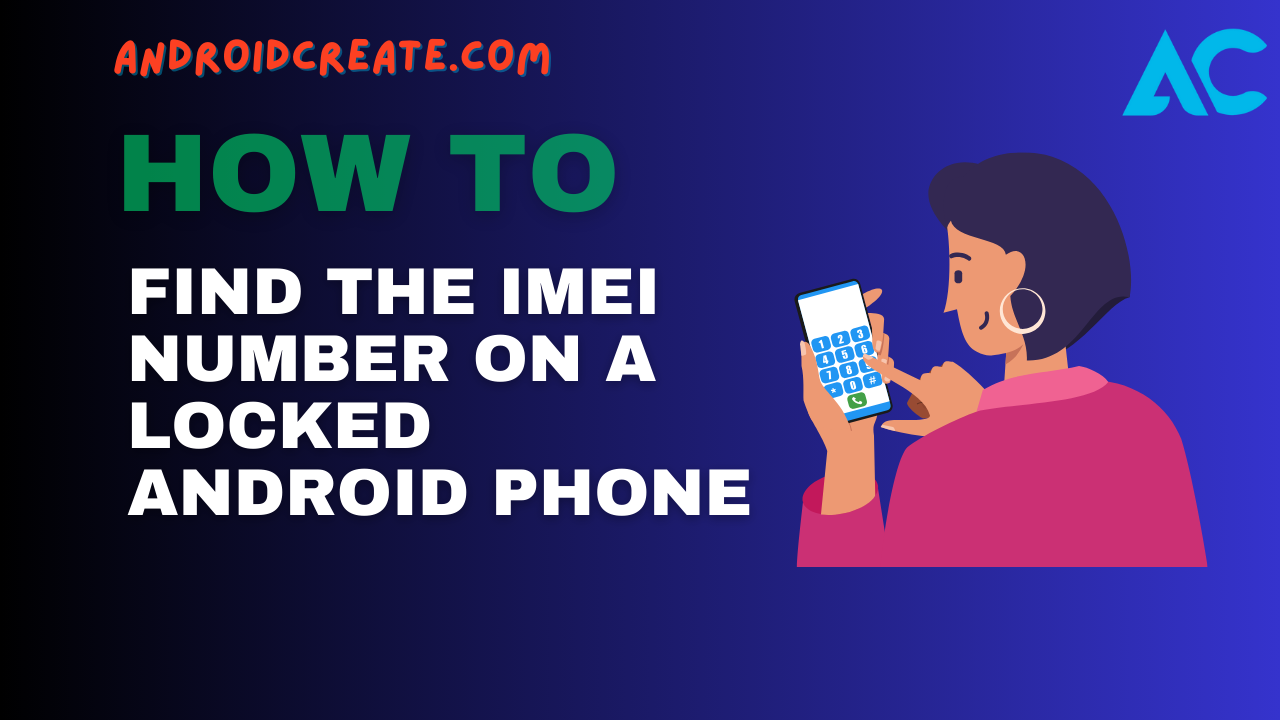f you want to answer phone calls on your Android device without swiping to accept, there are a few different options available.
In this guide, we’ll go over the settings and features that allow you to answer calls hands-free on Android.
Advantages of Answering Without Swiping
Answering your Android phone without needing to swipe has some useful benefits:
- Convenience – Don’t need to scramble to swipe when phone rings
- Hands-free – Great when driving or busy
- Accessibility – Helpful for those with limited mobility
Use Auto Answer
One of the easiest ways to answer calls without swiping is to enable Auto Answer in your Android phone’s settings or calling app settings.
To do this:
- Open the Settings app on your Android device
- Go to Accessibility > Auto Answer Calls
- Toggle on the “Auto Answer Calls” option
With Auto Answer enabled, your phone will answer after 2-5 rings automatically.
You can also customize the delay before answering.
Use Voice Commands
Another hands-free option is using voice commands to answer calls.
Just say “Answer” or “Accept call” when your phone rings to answer without touching it.
To enable this feature:
- Open the Settings app
- Go to Accessibility > Voice Access
- Toggle on “Voice Access” and follow setup prompts
Now your Android device will listen for the answer commands when calls come in.
Answer with Bluetooth
If you use Bluetooth headphones or a connected device, you can answer calls by simply pressing the answer/play button on your headphones or car stereo.
Make sure Bluetooth is enabled on your phone and paired device first.
Then just hit the button to answer!
FAQs
What are the best wireless earbuds for answering calls hands-free?
Some top options are Apple AirPods, Samsung Galaxy Buds, Jabra Elite Active 75t, and Sony WF-1000XM3.
Look for earbuds with touch controls that let you tap to answer calls.
Conclusion
So those are a few easy ways to answer your Android phone without swiping.
Just use Auto Answer, Voice Commands, Bluetooth controls, or compatible wireless earbuds.
Answering hands-free allows you to conveniently take calls without fumbling with your device.
Give one of these options a try for smoother call management!